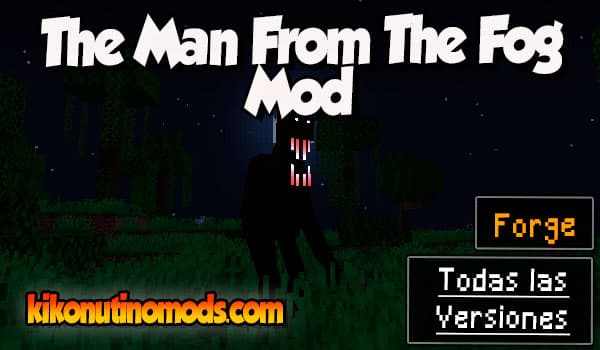As an avid builder and explorer in the vast and creative world of Minecraft, I’m always on the lookout for mods that add an extra layer of excitement and challenge to my adventures. Today, I want to share with you a mod that has definitely raised the bar for my gaming sessions: The Man From The Fog. This article is for those brave people who dare to face a more terrifying atmosphere in Minecraft.
What is The Man From The Fog Mod in Minecraft
Imagine you’re exploring a Minecraft world covered in dense fog, with the constant feeling that something or someone is watching you from a distance. The Man From The Fog Mod adds just that to Minecraft. It is a mod inspired by a video that went viral, in which a disturbing figure chases the player through the mist. This entity is known as “The Man From The Fog” and has become a new source of adrenaline for the gaming community.
This mod transforms the game environment, making every journey through the biomes a tension-filled experience. Not only will you be on the lookout for common dangers like creepers or zombies, but you’ll also need to keep an eye out for this mysterious new creature.
Download The Man From The Fog MOD
Here you have to choose the version you want to download from the MOD. As always, you need to be clear about which version of Minecraft you’re playing.
Always choose the same version of the MOD compatible with the same version of your Minecraft. For example; “The Man From The Fog MOD 1.20 goes with Minecraft 1.20.” It’s easy.
Below are all available versions of The Man From The Fog MOD to date.
All available versions of The Man From The Fog Mod for Minecraft:
Below each version you have a button that will automatically download the corresponding The Man From The Fog Mod file for the version when clicked. All links are official from the creators.
Click on the following button download DEPENDENCIES
GeckoLib ModThe Man From The Fog Mod 1.20.1
Click on the following button to download The Man From The Fog MOD 1.20.1
The Man From The Fog Mod – Forge | 1.20.1The Man From The Fog Mod 1.19.4
Click on the following button to download The Man From The Fog MOD 1.19.4
The Man From The Fog Mod – Forge | 1.19.4The Man From The Fog Mod 1.19.2
Click on the following button to download The Man From The Fog MOD 1.19.2
The Man From The Fog Mod – Forge | 1.19.2The Man From The Fog Mod 1.18.2
Click on the following button to download The Man From The Fog MOD 1.18.2
The Man From The Fog Mod – Forge | 1.18.2It’s important to check the mod’s compatibility with the specific version of Minecraft you’re using. In many cases, the mod is updated to be compatible with new versions of the game, ensuring a smooth experience.
On our website you can find the latest updates of this mod, as we keep our articles and downloads constantly updated. Moreover, you can also explore other reliable alternatives like CurseForge and Modrinth to get this mod.
If you’re using an older version of Minecraft, you may need to update the game or look for an older version of the mod that’s compatible with your current setup. This will ensure that you can enjoy all the mod’s functionalities without any hassle.
How to install The Man From The Fog mod in minecraft?
Installing The Man From The Fog Mod is simple, but it requires a few preliminary steps. First, you need to have Minecraft and its respective Modloader such as Forge or Fabric installed, which are modding systems compatible with the game.
Once you have Forge or Fabric, simply download the mod and place it in the ‘mods’ folder of your Minecraft installation. When you launch the game, the mod should be active and ready to give you a refreshed gaming experience.
It’s important to make sure that the mod version is compatible with the version of Minecraft you’re playing, so you can always check for updates.
The Man From The Fog Mod Settings and Features
Once installed, The Man From The Fog Mod offers several configuration options to customize the experience according to your tastes. You can adjust how often The Man From The Fog appears, as well as the density of the fog around it. This allows you to control the difficulty and terror level to your liking.
- Customizing the fog density.
- The Man spawn rate adjustments.
- Compatibility with other mods and additional settings to improve the experience.
Tips and tricks to survive The Man From The Fog
If you want to have a chance of surviving the relentless pursuit of The Man From The Fog, here are some tips and tricks that can save your life:
- Always keep moving and keep looking around.
- Use torches or jack-o’-lanterns to light your way and decrease the density of the fog.
- Defensive structures and traps can be your best allies.
- Always have a speed potion or horse on hand for when you need to make a quick retreat.
Within the Minecraft community, there are multiple experiences narrated by players who have faced The Man From The Fog and shared their tactics to survive. Use these stories to better prepare for your next adventure.
To give you a little more insight into all this fog and mystery, here’s a video showing a player’s experience with The Man From The Fog Mod Minecraft:
All in all, The Man From The Fog Mod brings a new dimension to Minecraft, combining familiar gameplay mechanics with horror elements that will test your nerves and skills. If you’re up for the challenge and want to get your heart rate up while playing, I definitely recommend giving this mod a try. Prepare your lantern and sword, and step into the mist if you dare!

Sobre el autor: Me presento, soy Ykzen, un jugador de Minecraft desde hace más de 11 años, he estado desde mi infancia explorando los universos minecraftianos y de verdad he hecho de esto una manera de disfrutar de mi tiempo libre. Ahora me dedico a crear el mejor contenido posible relacionado con los Mods, Shaders y Texturas que la comunidad de minecraft crea.