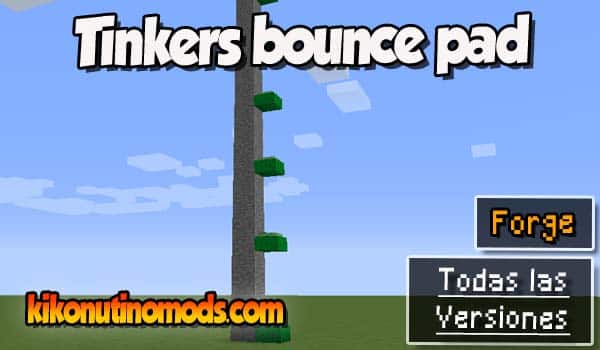As a veteran of the Minecraft world, I’m always on the lookout for new ways to innovate and enjoy the game. One of the most exciting ways to do this is through mods, and among them, the Tinkers Bounce Pad Mod is an absolute game-changer. This mod adds a dimension of movement and fun that is hard to beat.
What is the Tinkers Bounce Pad Mod?
For those who haven’t heard of it yet, the Tinkers Bounce Pad Mod is a fantastic addition to Minecraft that introduces a special block: the Bounce Pad. This technological marvel allows players to launch themselves through the air, reaching surprising heights and distances. It’s a simple concept, but one with enormous entertainment potential, whether it’s for quick scrolling or for designing games and challenges within the game.
While some might think it’s just another stepping stone, they soon discover that it’s so much more. Its versatility is such that it can be used both in a practical way, as a means of transport, or with a playful approach, as part of ingenious parkour circuits or challenging minigames.
And best of all, you don’t need to have the Tinkers’ Construct mod installed to enjoy the Bounce Pads, although the latter is also a community favorite for its tools and customization options.
Download Tinkers Bounce Pad MOD
Here you have to choose the version you want to download from the MOD. As always, you need to be clear about which version of Minecraft you’re playing.
Always choose the same version of the MOD compatible with the same version of your Minecraft. For example; “Tinkers Bounce Pad MOD 1.20 goes with Minecraft 1.20.” It’s easy.
Below you have all the available versions of Tinkers Bounce Pad MOD to date today.
All available versions of the Tinkers Bounce Pad Mod for Minecraft:
Below each version you have a button that will automatically download the corresponding Tinkers Bounce Pad Mod file for the version when clicked. All links are official from the creators.
Tinkers Bounce Pad Mod 1.21
Click on the following button to download Tinkers Bounce Pad MOD 1.21
Tinkers Bounce Pad Mod – Forge | 1.21Tinkers Bounce Pad Mod 1.20.1
Click on the button below to download Tinkers Bounce Pad MOD 1.20.1
Tinkers Bounce Pad Mod – Forge | 1.20.1Tinkers Bounce Pad Mod 1.16.5
Click on the following button to download Tinkers Bounce Pad MOD 1.16.5
Tinkers Bounce Pad Mod – Forge | 1.16.5Key Features of the Tinkers Bounce Pad
Some of the features that make the Bounce Pad a must-have in your Minecraft mod arsenal include its easy integration into the game and the ability to be used in both solo mode and multiplayer servers. It allows you unprecedented freedom of movement, jumping in the direction the block is pointing, making it a key piece for building complex transport systems or escaping dangerous situations in a jiffy.
- Provides improved and controlled jumping capability.
- Perfect for creating adventure maps and mini-games.
- Support for different versions of Minecraft and multiple mod loaders.
- Frequent updates to keep the gameplay fresh and bug-free.
Tinkers Bounce Pad Recipe and Uses
The creation of the Tinkers Bounce Pad is quite simple and does not require excessively rare or difficult to obtain materials, which makes it accessible from the early stages of the game. Its manufacture is based on intuitive Minecraft principles, and once in your possession, the possibilities are endless.
Uses range from makeshift elevator systems to obstacle courses that will test your parkour skills. Imagine being able to jump from one side of a ravine to the other or create a trap room that challenges your friends, where reaction time and accuracy are key to survival.
Now I will tell you a personal experience. Once, on a survival server with friends, we built a network of Bounce Pads that connected our bases scattered around the map. What started as a transportation necessity became a main attraction in itself, and we spent hours perfecting the alignment and timing of the jumps for an optimal travel experience.
Tinkers Bounce Pad Mod Versions and Updates
Like any good mod worth its salt, the Tinkers Bounce Pad Mod is constantly evolving. Its developers strive to keep it up to date with the latest versions of Minecraft, ensuring compatibility and adding improvements. This is something that players value greatly, as it allows us to continue enjoying our favorite mods without worrying about incompatibility issues between versions.
For my part, I’m always keeping an eye out for recent updates, as they often bring with them optimizations that improve the gameplay experience. And I have to say that, to date, each new version has added to the stability and functionality of the mod.
Tips and tricks for taking advantage of the Tinkers Bounce Pad
For those embarking on the adventure of the Tinkers Bounce Pad Mod for the first time, I have a few tips that might be helpful. First, don’t be afraid to experiment with the placement and orientation of the Bounce Pads. Sometimes a small adjustment in the angle can mean the difference between a good jump and a spectacular one.
In addition, combining Bounce Pads with other game mechanics, such as water currents or minecart rails, can lead to amazing results. I’m always testing new configurations to see how I can improve the efficiency and fun of my builds.
Finally, if you’re playing on a server, feel free to involve other players in your projects with Bounce Pads. Collaborations tend to result in the most innovative and entertaining ideas, and it’s amazing to see how something as simple as a block that makes you jump can foster creativity and cooperation.
To better illustrate everything that can be done with this mod, check out this video:
All in all, the Tinkers Bounce Pad Mod is much more than just an addition to Minecraft. It’s a gateway to new adventures, challenges, and ways to play. From its integration into the game to the community behind it, this mod is proof of Minecraft’s infinite ability to revamp itself and deliver fresh and exciting experiences.

Autor de este articulo (NO del mod): Soy Sr Madera, un pequeño youtuber, me gusta hacer review de mods 😀 desde pequeño he jugado a esto, lo deje un tiempo pero aca estoy de nuevo en este maravilloso juego!